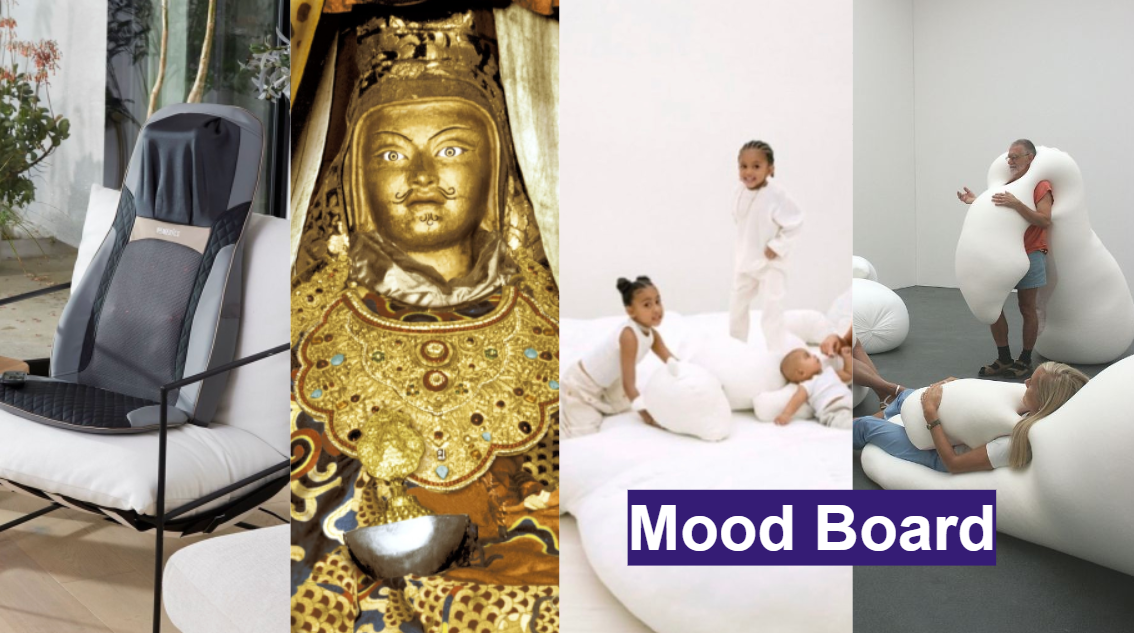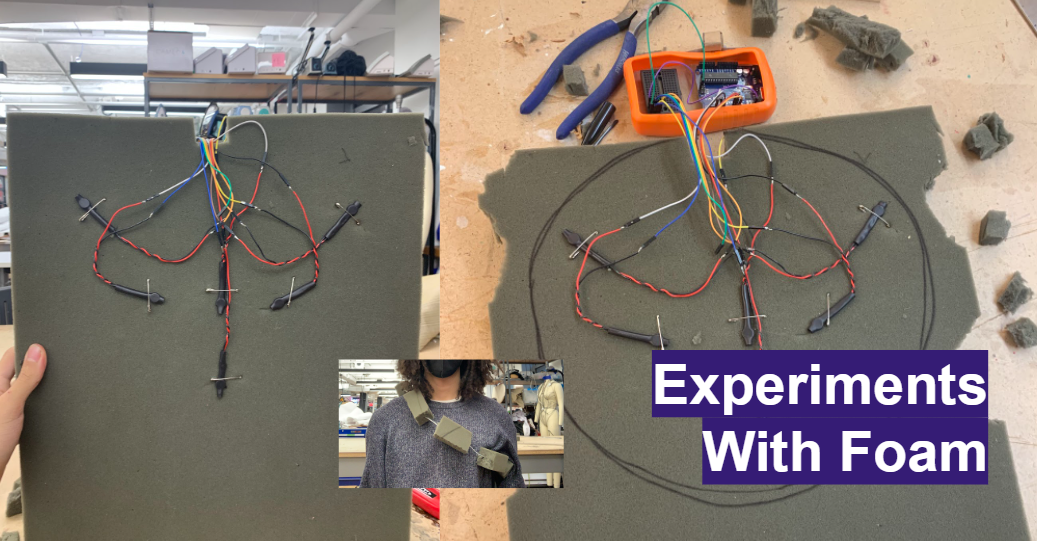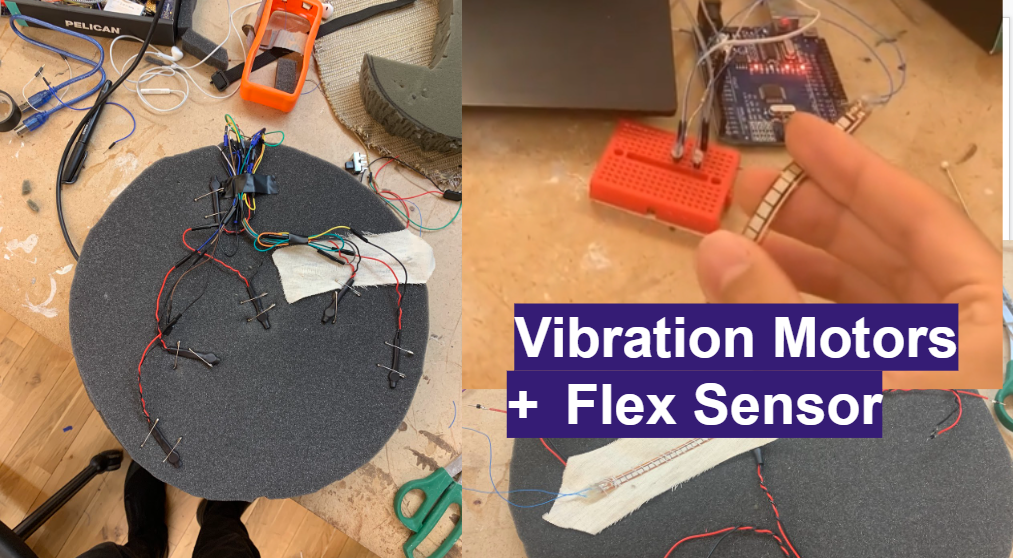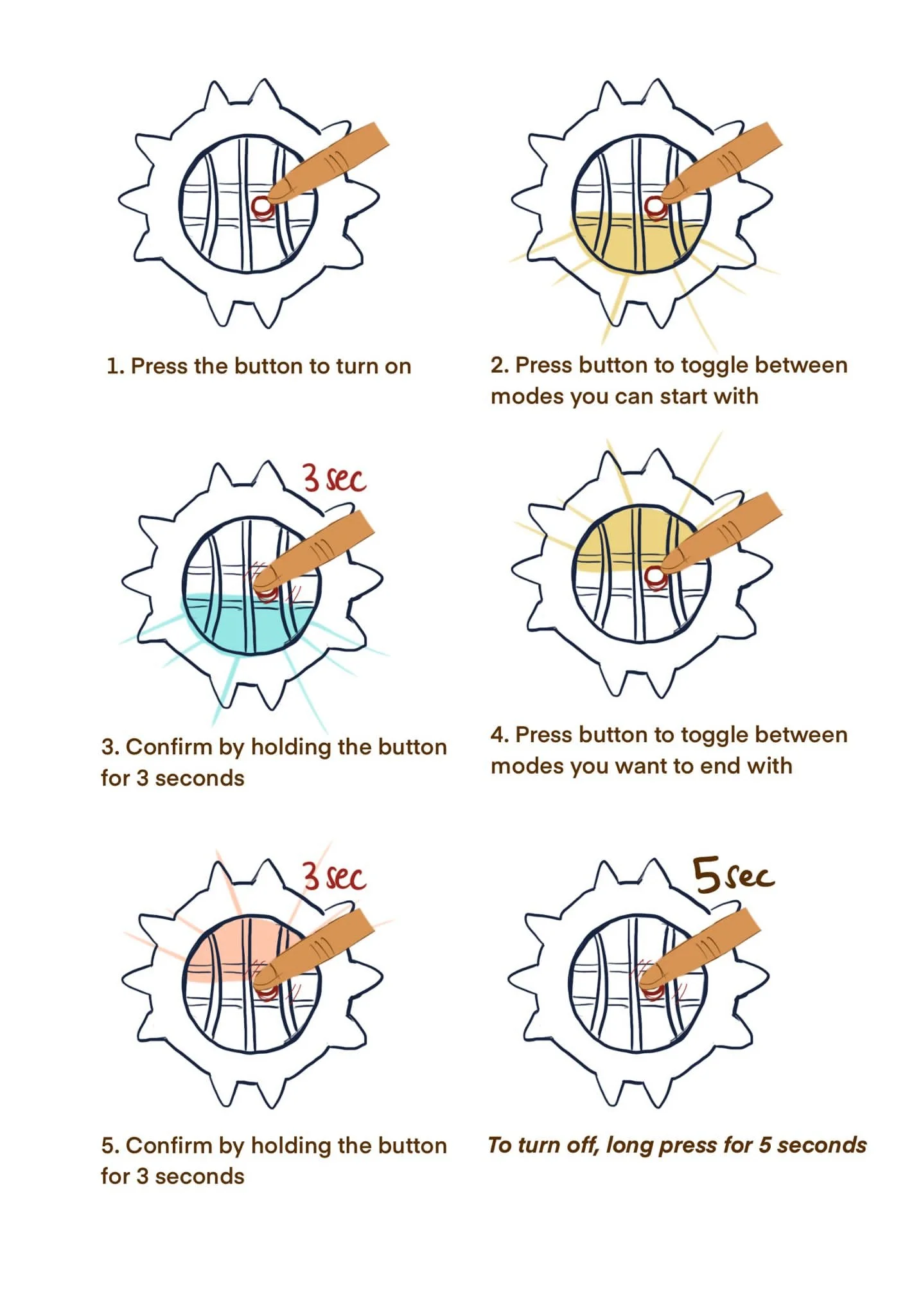Breathe At Work
A pneumatic haptic pillow that applies subtle force in the users back to induce a slower breathing rate.
The scientific evidences on the impact of deep breathing in our overall well-being are abundant.
Recent research has also presented data indicating that deep breathing also has a dramatic impact on business decision making.
Email (or screen) Apnea
Linda Stone a former executive of Microsoft and Apple described what she called email or screen apnea as:
“Temporary absence or suspension of breathing, or shallow breathing, while doing email."
To try to tackle that issue breathe at works uses a back support pillow equipped with three inflatable actuators that encourages the body to inhale and exhale with scientific proven methods.
Features:
Soothing lights give the user feedback to when to inhale and exhale while working.
A sound proof enclosure makes the pumps stay silence and are conveniently placed on the ground.
The adjustable strip allows the pillow to fit any office chair.
Breathe at Work is designed to work while the user is actively focused on work the computer encouraging an optimum respiratory rate of inhales and exhale per minute.
But if the user wants to take a focused break they might switch into manual mode. A mode in which the user controls the encouragement to inhale or exhale.
Breathe and Hug Pillow
We introduce Breathe and Hug a pillow designed to relax both through breath guidance and hugging a haptic companion.
The inspirations comes both from traditional vibration therapy technics like when singing bowls are positioned on the back of the experiencer and from modern art work like the Humanoids piece by Ernesto Neto.
A Communal Device For Relaxation and Connection
The piece is meant to have two pillows made. We have only one working at the moment.
Manual Mode = Hugging Mode
the pillow vibrates as the user hugs it more intensely. The mode is made possible by a flex sensor that was placed on the part of the pillow that faces the body.
Automatic Mode = Guided Breathing mode
On the automatic mode the pillow can be strapped on the back of the neck and the vibration motor matrix does an irradiating gesture and ramps up in Intensity to encourage inhale and ramps down to encourage exhale.
Next Steps
1- Do some user testing, finding out how these two different modes feel to different users.
2- Build an enclosure to house both pillows in between uses.
3- Add different animations such as: the more intense the hug the more frequent vibration pulses become, guided breathing with pulses instead of with continuous vibration.
The Garden - An App For Interactive Contemplation
The app allows the user to pick from 4 different generative visual and sonic landscapes and turn a prayer wheel with the mantra of Avalokiteshvara.
Investigating The Science of Breath Apnea + Technological Solutions
Haptic Interface For Breath Guidance #3
A light and vibration interface that allows the user to pick different breathing patterns and smoothly interpolate between them in customizable durations.
Hand-made out of fibers the device features a minimal UI with a single button that allows the user to navigate the color and vibration interface.
Each color displayed on the diffused LEDs represents a certain mood and its respective breathing pattern.
Interface For Breath Guidance #2
A light and sound interface that allows the user to use its own heartbeat to interact with a breath exercise.
Interface For Breath Guidance 1#
Guided Breathing Through Haptic Feedback + Wearable Breathing Sensor
An haptics based handheld device that can fit in your pocked and allow the user to pick from different modes of guided breathing.
The user can also get breathing feedback with the device (additional sensor input).
Hourly Pulses
Realtime sound design on the web to allow for an dynamic sound sculpturing system.
Cookies not working in the i-frame. Go to https://peusodre.github.io/HourlyPulses/ to be able to save your pulses and play then back.
Use the selector to pick a sound and save to a specific time. Do it a couple times and then play the piece of your day.
Breath Gradient - Chrome Plugin
What would be an affordable and scalable way to shift users experience on the web? Breath Gradient tries to provide a tool that could ground users in every corner of the internet
Inspired by the design and breathing patterns of the Breathwrk app the system adds the innovation of interpolating between different breathing patterns.
Sequential Breath
Inspired by the graphic novel “Anxiety Is Really Strange” I decided to create a tool that would help me connect to the sensations of anxiety in a new way while using the computer.
The system is a sequential guided breathing practice in which shapes, colors and text get chosen by chance as a tool to create a safe and engaging environment for grounding practice.
“An emotion is basically your brain’s way of making sense of the sensory changes that are going on inside your body in relation to what is going on around you in the world” - Lisa Feldman Barret
“Grounding is the first tool, put down some roots and wake your body up”
“Try to make your out-breaths long, slow and gentle. The key to grounding is not trying to breath deep. Ignore the in-breath and try to breathe slow. Add a low humming sound as you breathe out to help you feel more.”
Design choices:
The elements change in random intervals - max of 30 seconds - which functions as a way to reestablish focus on the exercise.
The system was designed with the intention to promote a sense of awareness in the user experience of their on body and the surroundings
The breathing pattern is a pretty slow one. By changing shapes, color and text over time the user is able to experience unique sequences that lead into different bodily sensations